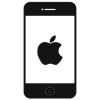IT System Setup
Follow these simple steps to set up your device for your virtual visit:
-
1
Select Your Device:
-
2
Install & Test:
- Download and install the app on your device.
- Open Zoom and test your camera & microphone to ensure everything works.
-
3
Join Your Appointment:
Check your email or text for your Zoom meeting link and click to join at your scheduled time.
Need Help? Contact our team for assistance!